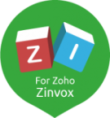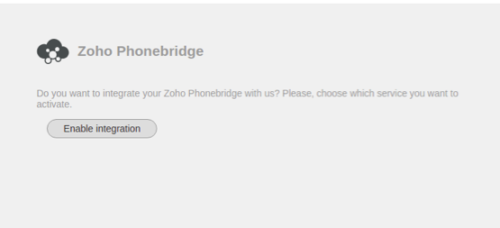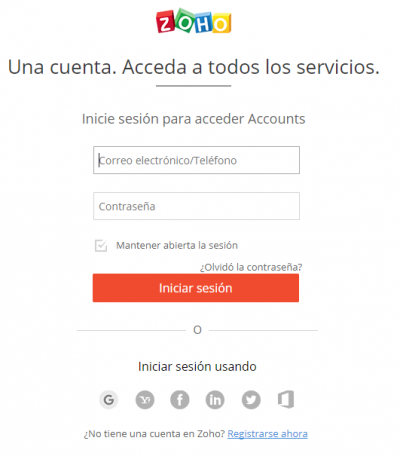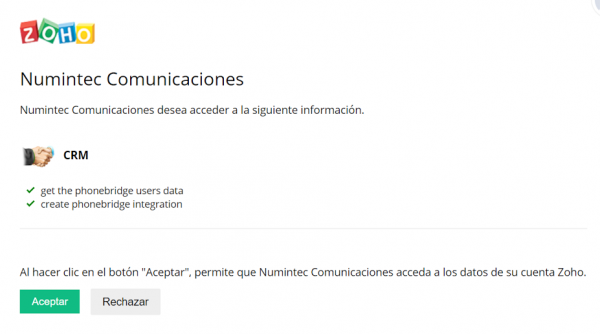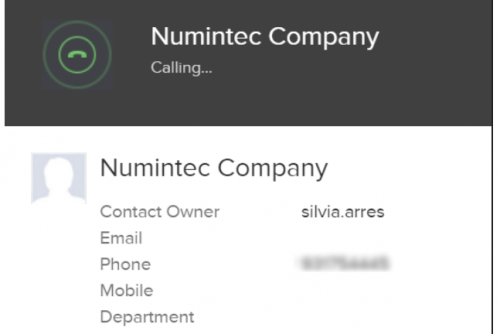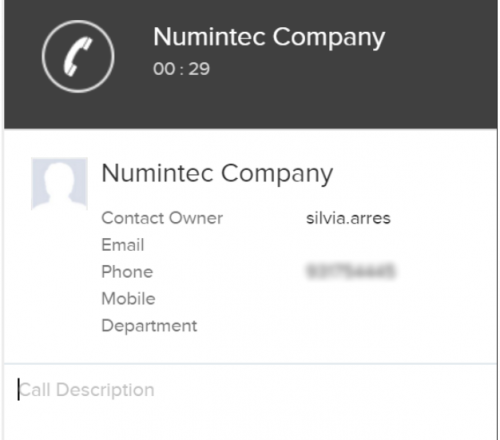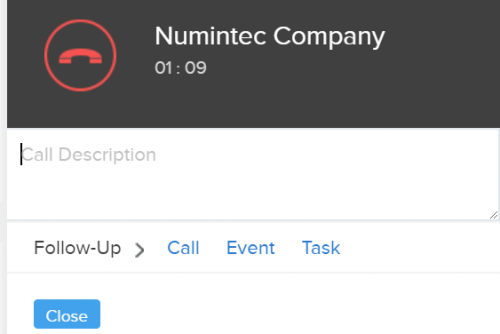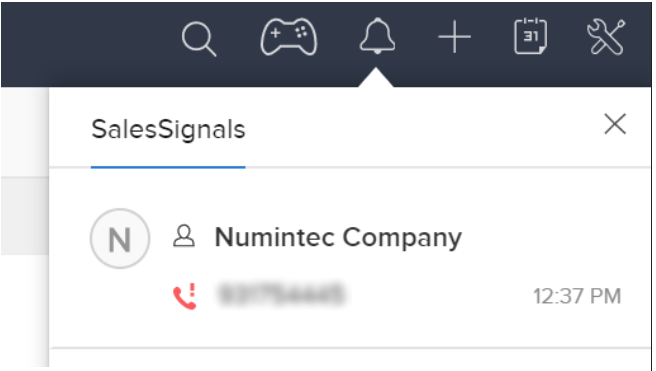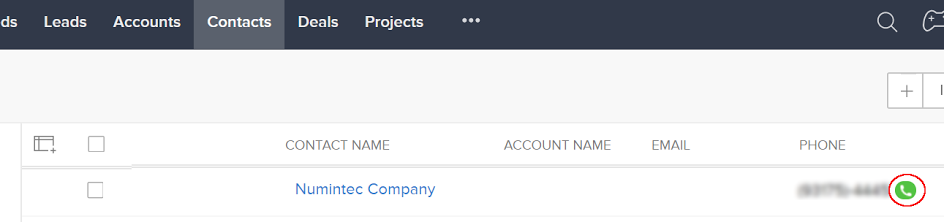Ordering process
You can contract our services by phone or via e-mail through the following channels:
Web: contactar

Linking your Numintec phone system with Zoho
In order to link the Numintec phone system with your Zoho user, please follow these instructions:
- You have to log-in into https://agent1.invoxcontact.com with your user code and password..
2. After log-in you have to choose the integration options that you want to activate:
- ClickToCall
Option that enables Zoho to make outgoing calls .
- Zoho Phonebridge
Option that enables the Zoho phonebridge for incoming calls.

How to use the Zoho “PhoneBridge”
When the user receives an incoming call, Zoho will display the call information.